價格:免費
更新日期:2019-05-19
檔案大小:17.3 MB
目前版本:1.1.9
版本需求:需要 iOS 12.2 或以上版本。與 iPhone、iPad 及 iPod touch 相容。
敘述:Judge the chord
支援語言:英語

按鋼琴上的鍵判斷和弦。還有一個選擇和弦並檢查其組成聲音的功能。
Nyanyan
[代碼判斷符號說明]
◎:完全匹配。
○:一個聲音不足。
△:兩個聲音不足。
×:三聲不足。
什麼? :沒有足夠的4個或更多聲音,或者有額外的聲音
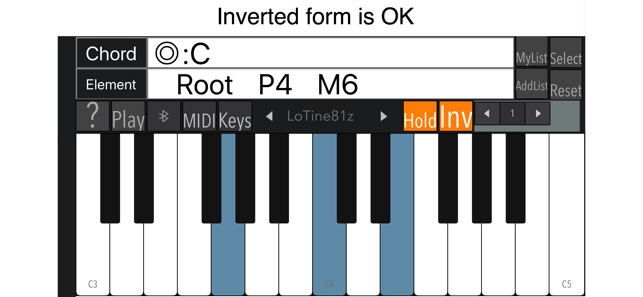
【保持功能】
您可以在按鍵時按住鍵。如果您再次按相同的鍵,則該鍵將被釋放。
全部將通過重置按鈕取消。
【SetChord功能】
如果選擇和弦,則可以在產生聲音時使用鍵盤檢查組成聲音。
首先選擇根音,然後選擇後綴,如minor或sus4。
【其他】
·如果從iTunes傳輸MIDI文件,則可以使用“播放”按鈕播放該MIDI文件。 (您可以使用“重置”按鈕停止)
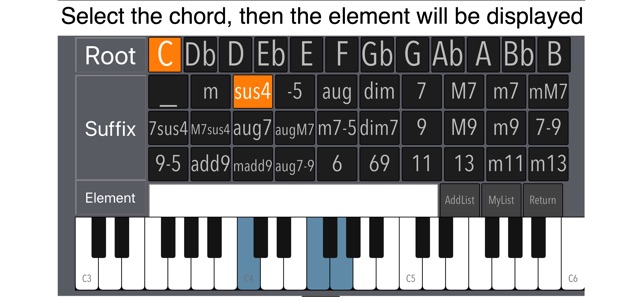
·可以連接到與藍牙兼容的MIDI鍵盤。
·鍵盤最多可顯示1到3個八度音程。
·您可以選擇音色,鋼琴,馬林巴琴和低音等。
———
Press the key on the piano to judge the chords. There is also a function to select a chord and check its constituent sound.
Nyanyan
[Explanation of symbols for code judgment]
◎: Exact match.

○: There is a shortage of one sound.
△: Two sounds are insufficient.
×: Three lack of sound.
What? : There are insufficient 4 or more sounds, or there is extra sound
【Hold function】
You can hold down the key when you press the key. If you press the same key a second time, the key will be released.
All will be canceled with the Reset button.
【SetChord function】
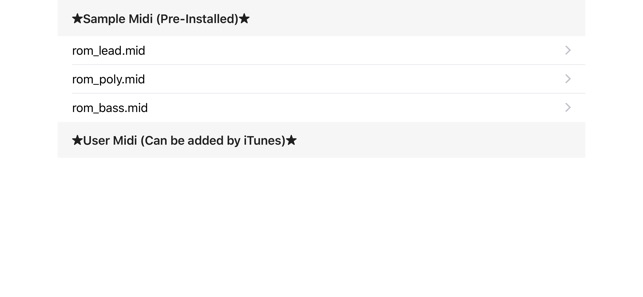
If you select a chord, you can check the constituent sound with the keyboard while producing the sound.
First pick the root tone, then choose Suffix such as minor or sus4.
【Inv function】
Judge the keys as Inversion chord.
【Others】
· If you transfer a MIDI file from iTunes, you can play that MIDI file with "Play" button. (You can stop with the Reset button)
· It is possible to connect to a MIDI keyboard compatible with Bluetooth.
· The keyboard can display up to 1 to 3 octaves.
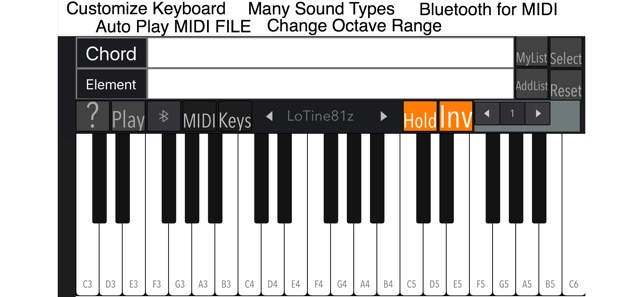
· You can choose the tone colors, piano, marimba and bass so on.

支援平台:iPhone, iPad
